Our Process
Miha "Mike" Cacic • November 3, 2025 • 4 min read
As of October 2025, our agency worked with 79 clients.
This has given us plenty of time to perfect our service delivery.
As discussed on the strategy page, what you GET are:
- Blog Articles 📑 …
- … that are discovered by AI 👀 …
- … that teach the AI how to pitch your platform 🎉!
On this page I’d like to show HOW you get these articles.
Here’s the typical engagement cycle:
| # | Action | Your time requirement |
|---|---|---|
| Step 1 | Comparison Opportunities | 15-30 minutes one time |
| Step 2 | Service Agreement | 5-10 minutes one time |
| Step 3 | Slack Connect (optional) | 1-3 minutes one time |
| Step 4 | Kick-off Call | 30-45 minutes one time |
| Step 5 | The Blueprint | 5-10 minutes one time |
| Step 6 | Companies Research | Zero |
| Step 7 | Draft Revisions | Optional |
| Step 8 | Article Finalization | Zero |
| Step 9 | Publication | Depends |
Now let’s get in the weeds.
🔎 Step 1: Discovery Call & Comparison Opportunities
Workday: 1, Monday — Your time requirement: 15-30 minutes one time
Everything starts with a discovery call with Max, our business development lead.
Before the call, Max will prepare a preliminary list of comparison opportunities: competitor matchups and keywords where your platform could rank and get discovered by AI.
On the call, you’ll review this list together. Max brings the SEO expertise; you bring the competitive intelligence. Which competitors matter most? Which comparisons resonate with your prospects? Together, you’ll refine the list into a prioritized strategy.
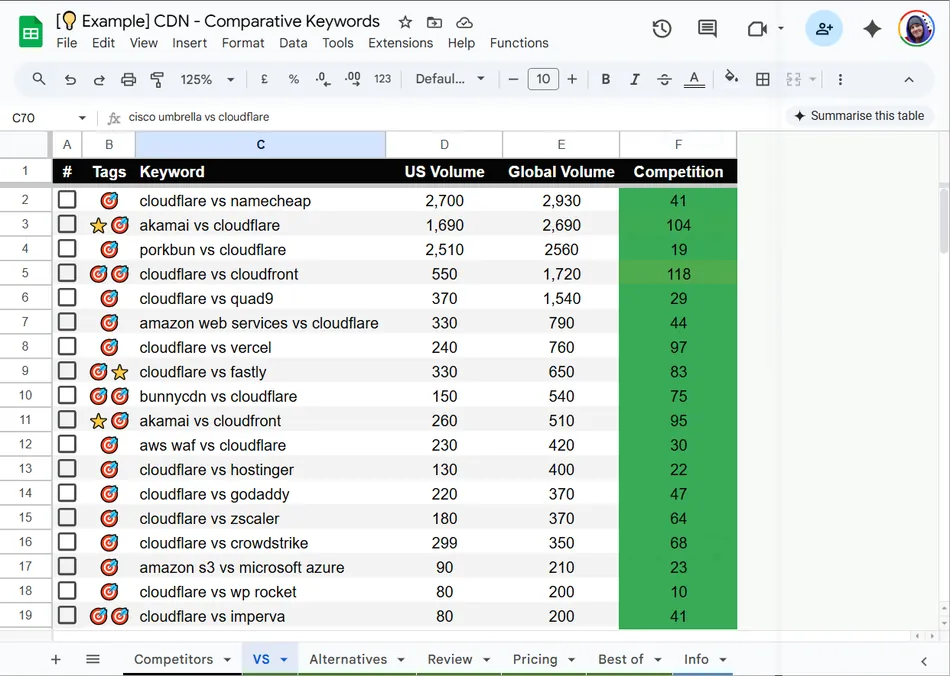
🎁 BONUS: This comparison opportunity strategy (valued at €1,000) is yours to keep. Completely free, zero commitment. Even if you don’t move forward with us, you walk away with a concrete roadmap.
If the strategy looks good and you want to move forward with us, we’ll prepare a service agreement.
🤝 Step 2: Signing the Service Agreement
Workday: 2, Tuesday — Your time requirement: 5-10 minutes one time
Most clients start with a pilot project: 10 articles delivered over 2 weeks.
The pilot is low-risk and non-committing (no retainer required). Its main purpose is to see how we work together and set expectations for future collaboration, should we both want it.
Need something different? We’re flexible. Some clients need 40 articles as soon as possible, others prefer starting with ongoing retainers. We can comfortably handle 200 articles per month, so whatever your content velocity requires, we can scale to match.
The details of the engagement are written in a simple service agreement.
Max will prepare one tailored to your project.

👋 Step 3: Connecting on Slack (Optional)
Workday: 2, Tuesday — Your time requirement: 1-3 minutes one time
We connect with most clients through Slack
(Either via a “Shared Channel” or by adding you as a “Guest” if you’re on the free plan.)
Why Slack? We’ve found communication is faster and projects flow more smoothly when we’re connected in real-time. That said, if you don’t use Slack or prefer email, that’s completely fine. We’ll work however you work best.
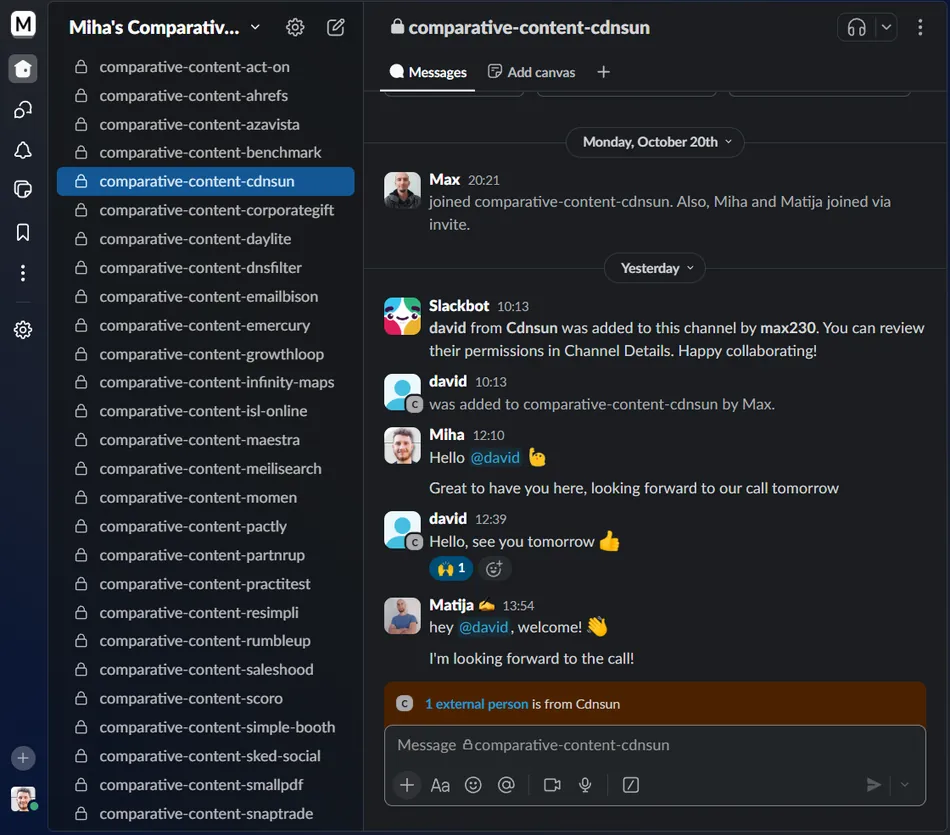
Max will send you an invitation.
📞 Step 4: The Kick-off Call
Workday: 3, Wednesday — Your time requirement: 30-45 minutes one time
After the agreement is signed, we schedule a kick-off call.
This is a 30-45 minute call where we explore three things:
- Your messaging priorities
- Ideal and non-ideal users
- Comparison angles with competitors
No need to prepare for this.
And no worries if you don’t have these points defined.
In fact, the more unstructured chain-of-thought, the better.

🧑 NEW CONTACTS: on this call you’ll meet Miha (the founder) and Matija (the head of operations), your contacts for all things delivery and service success.
✍ Step 5: Preparing the Blueprint
Workday: 3, Wednesday — Your time requirement: 5-10 minutes one time
A few hours after the call, Matija will prepare a document we call the “Blueprint”.
Think of the Blueprint as your personalized writing guide: a template capturing your messaging and comparison preferences. If done right, the articles should feel as if they were written by someone on your in-house team.
At this step, we ask you to review the Blueprint and provide any initial feedback or revisions.
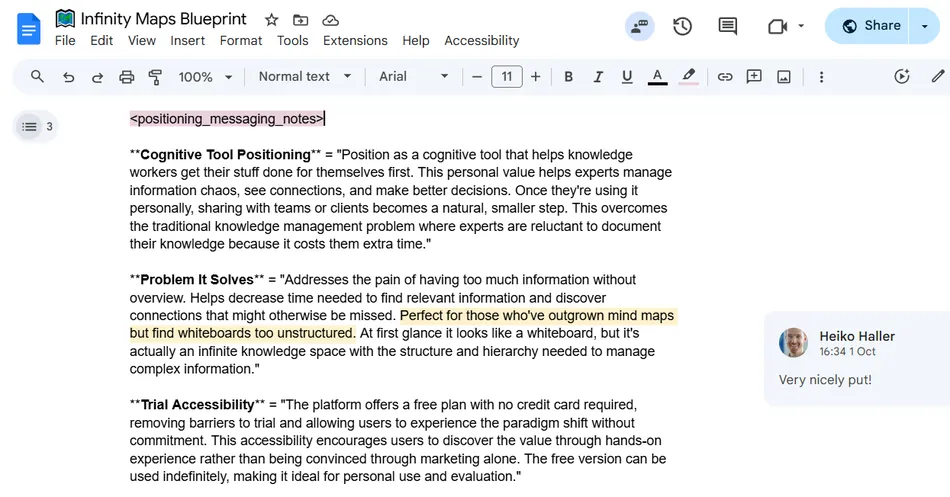
✍ Step 6: Researching Companies
Workday: 4, Thursday — Your time requirement: zero
Next, we begin in-depth research on the companies: yours and your competitors.
We do extensive desk research by exploring online knowledge bases, marketing pages, and real consumer reviews. For each company, we prepare a 10,000 to 20,000-word Research Dossier covering:
- Positioning
- How key features work
- Secondary aspects of the platform
These dossiers become the foundation for your articles.
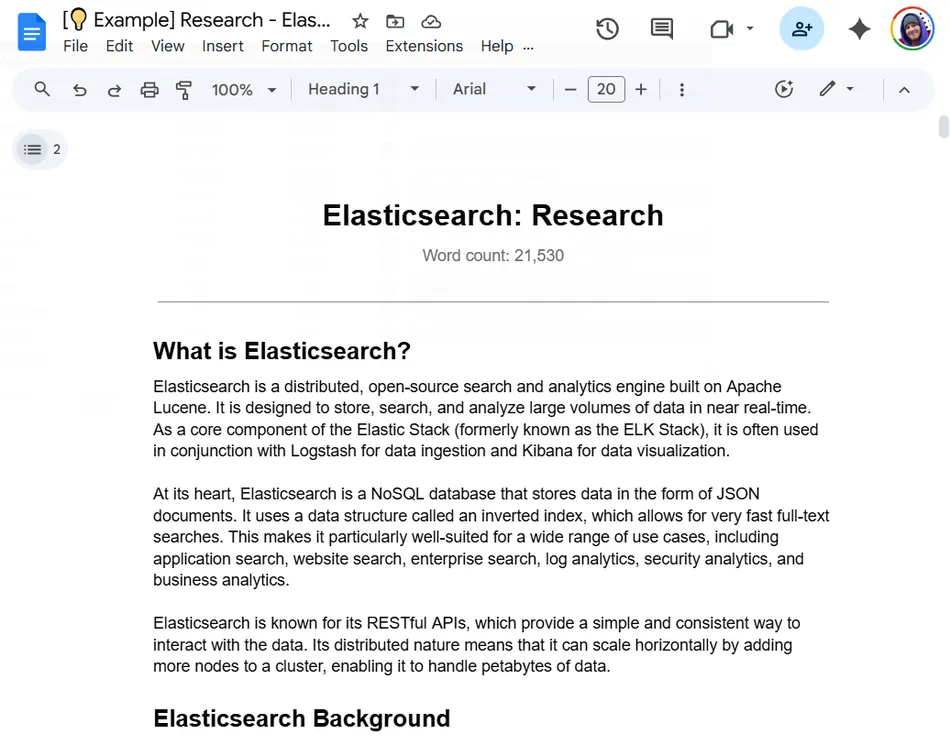
✍ Step 7: Drafting and Revising the Articles
Workday: 6, Monday — Your time requirement: optional
After research, we prepare the first article drafts, which we send over for revision requests.
The drafts are between 2500 and 3000 words long. At this stage, they are structured and substantiated (with sources linked for every claim), but don’t yet include images or SEO. We’ve found it’s much faster to refine the content and messaging first, then add the visual and technical polish once the substance is locked in.
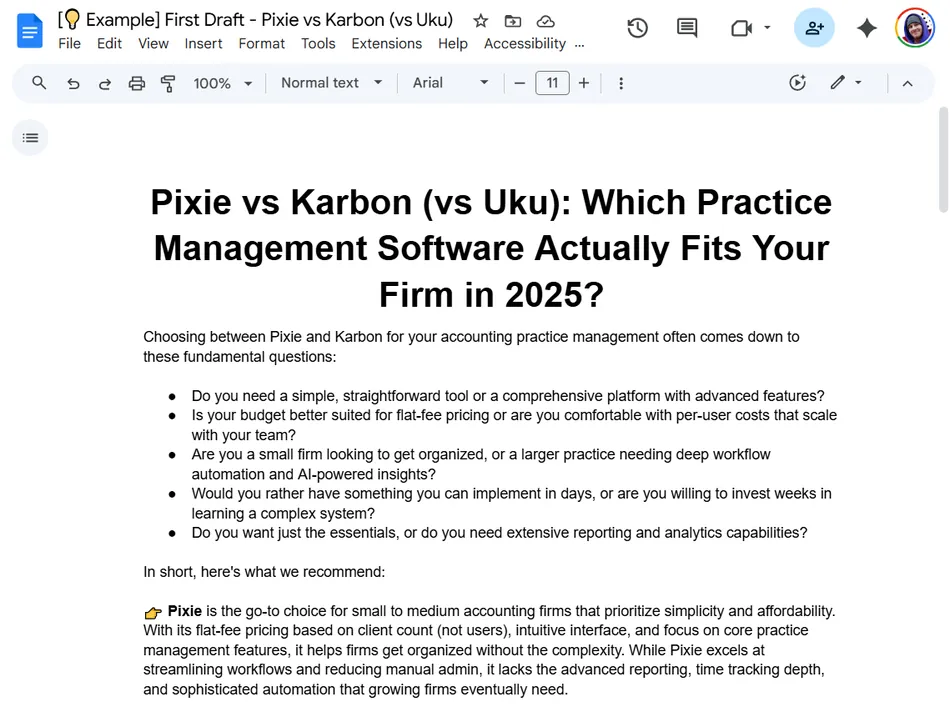
💡 NOTE: We save all your revision requests in the Blueprint. This means each revision refines the system; future articles get better and faster, until you no longer need to leave any revisions at all.
✍ Step 8: Finalizing the Articles
Workday: 7, Tuesday — Your time requirement: zero
Finally, we apply your revision requests, add images, and do SEO.
Images: We source them from knowledge bases or by signing up for free trials and taking in-app screenshots. We can set up accounts with mock data and even add annotations to highlight key features.
Organization: All images are clearly named and stored in a dedicated Google Drive folder, which we share alongside each article.
SEO: We also do on-page SEO, prepare metadata, and write the article schema for each piece.
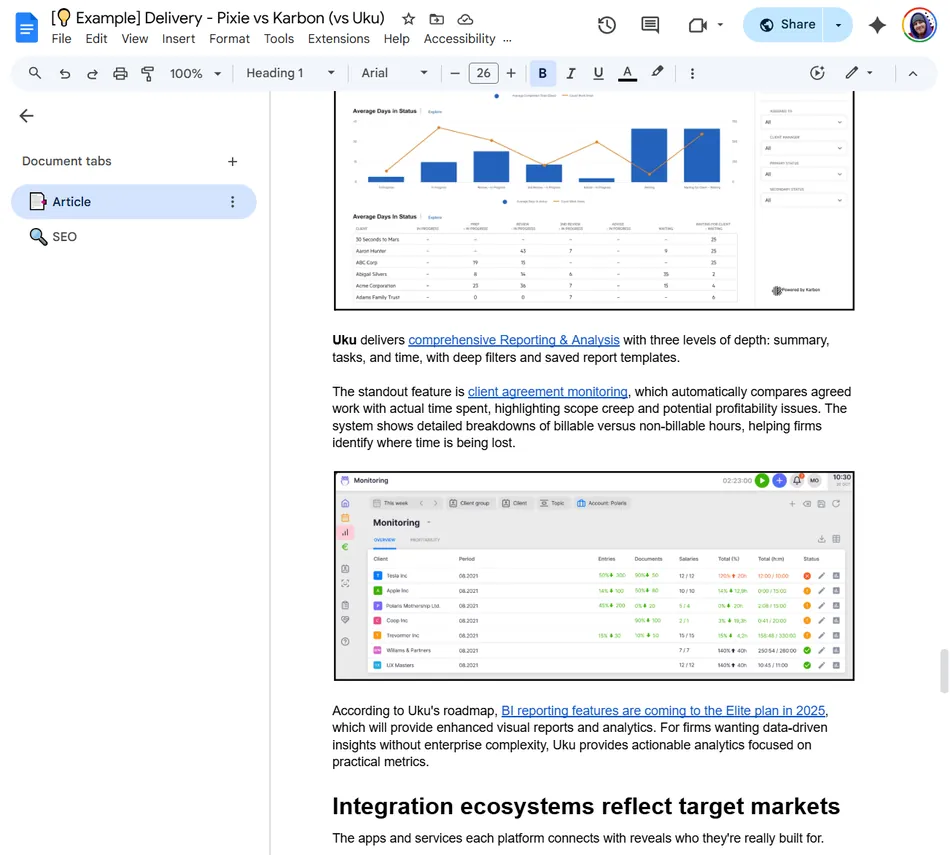
📘 DOCUMENT TIP: We use Google Docs in a pageless setup and break the content into multiple Document Tabs (upper left corner). It’s great for readability and organization.
🎉 Step 9: Publishing the Articles
Workday: 8, Wednesday — Your time requirement: depends
Most of our clients publish the content themselves.
But if you need publishing services we can provide them, too.
Either way, we make it as easy as possible to get the content live. Got a Google Doc → WordPress converter? Perfect. Need markdown with frontmatter? We’ll format it that way. Prefer semantic HTML? Done. Other requirements? Just let us know.
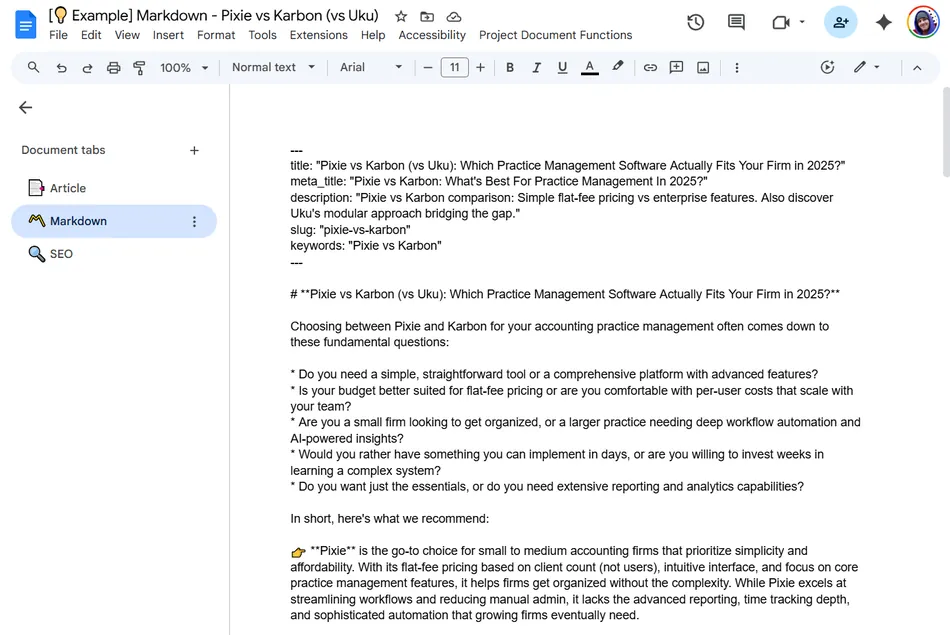
📦 CMS EXPERIENCE: We’ve worked with most CMS platforms: WordPress, HubSpot, Strapi, Contentful, Framer, TinaCMS, Webflow, Landingi, ClickFunnels, and more. We’re always excited to learn a new one.
🚀 Bonus: Keeping an Eye on Performance
Workday: 9 and beyond — Your time requirement: none
Once the project is complete, we stay connected on Slack.
Every week or two, we send updates on how things are performing, both on Google and in LLMs.
And if you have more (AI) SEO questions or requests after the project wraps, we’re here to help.
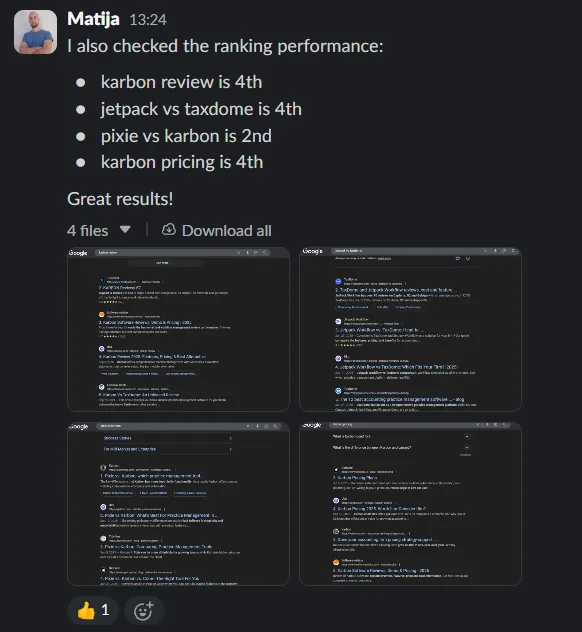
Next Steps
Your time requirement: 2 min
Ready to get started?
Book your Discovery Call & Comparison Opportunities with Max:
👉 https://max-vsvector-lp.youcanbook.me/
Drop a few of your closest competitors in the booking form, and Max will have your preliminary strategy ready before the call. Remember: You’ll walk away with a €1,000 comparison strategy—completely free, zero commitment.